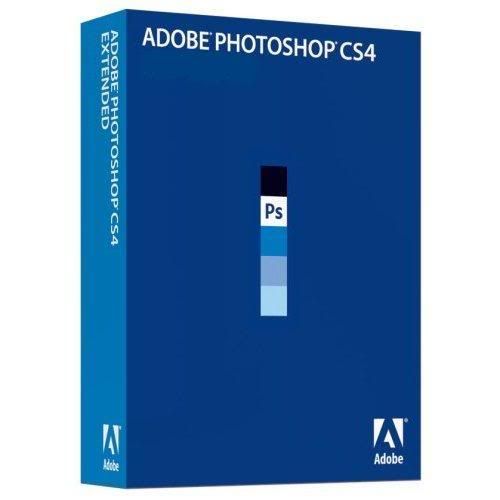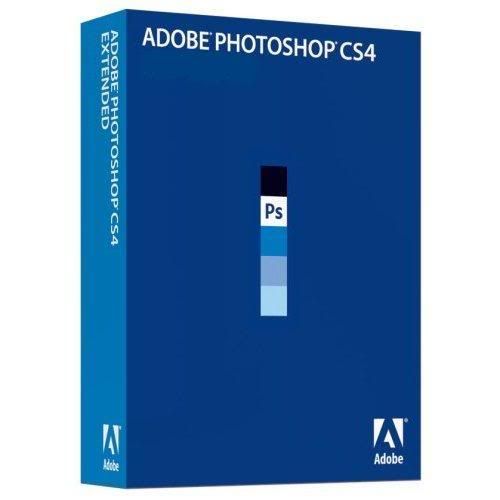
New CS4 Features:Smoother panning and zooming and fluid canvas rotation (New)Navigate to any area of an image with new, ultra-smooth zooming and panning. Maintain clarity as you zoom to individual pixels and easily edit at the highest magnification with the new Pixel Grid. And use the revolutionary new Rotate View tool to smoothly turn your canvas for distortion-free viewing at any angle.
Adjustments panel (New)Simplify image adjustment by easily accessing every tool you need to nondestructively adjust and enhance the color and tone of your images; on-image controls and a wide variety of presets are also included in the new live and dynamic Adjustments panel.
Auto-blending of images (Enhanced)Combine a range of images, each with a different exposure, color, and focal point — with options to preserve tones and colors — into a single color-corrected image.
Masks panel (New)Quickly create and edit masks from the new Masks panel. This panel offers all the tools you need to create editable pixel- and vector-based masks, adjust mask density and feathering, easily select noncontiguous objects, and more.
Improved Adobe Photoshop Lightroom Workflow (Enhanced) Select multiple photos in Adobe® Photoshop® Lightroom® software (sold separately) and automatically open them in Adobe Photoshop CS4 to merge them into a panorama, a high dynamic range (HDR) photo, or a multilayered Photoshop document. And seamlessly roundtrip back to Lightroom.
Content-Aware Scaling (New) Use the new and revolutionary Content-Aware Scaling feature to automatically recompose an image as you resize it, smartly preserving vital areas as the image adapts to the new dimensions. Get the perfect image in one step without time-intensive cropping and retouching.
Better raw image processing (Enhanced)Enjoy superior conversion quality as you process raw images with the industry-leading Adobe Photoshop Camera Raw 5 plug-in, which now offers localized corrections, post-crop vignetting, TIFF and JPEG processing, and support for more than 190 camera models.
Industry-leading color correction (Enhanced)Enjoy dramatically enhanced color correction with reengineered Dodge, Burn, and Sponge tools that now intelligently preserve color and tone details.
More powerful printing options (Enhanced) Get outstanding prints with superior color management, tighter integration with leading printer models, and the ability to preview out-of-gamut image areas. Support for 16-bit printing on Mac OS offers increased color depth and clarity.
http://hotfile.com/dl/9788995/8e6322e/Adobe_Photoshop_CS4.rarNo Password