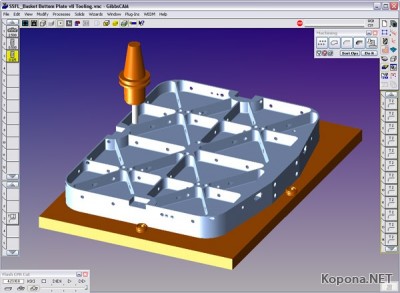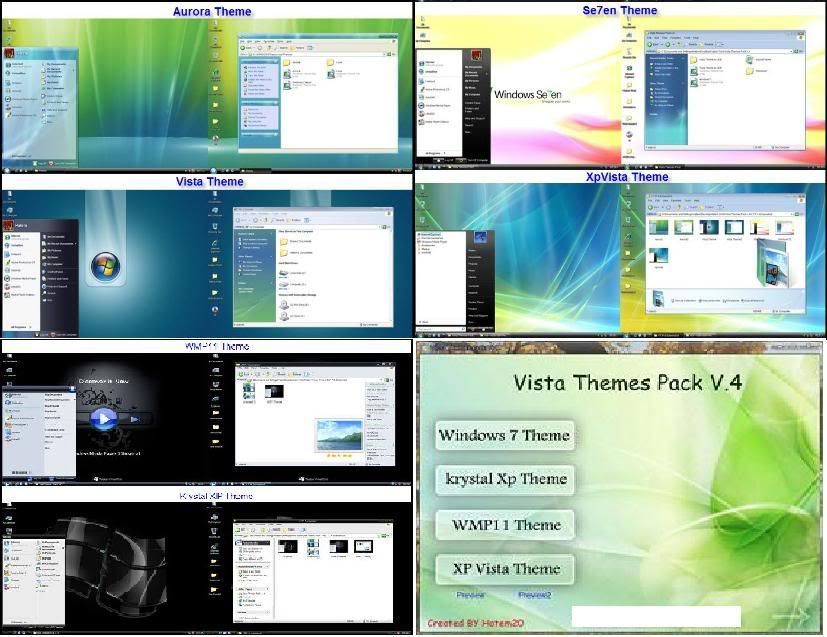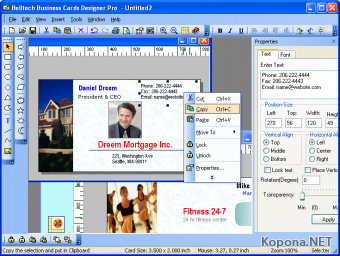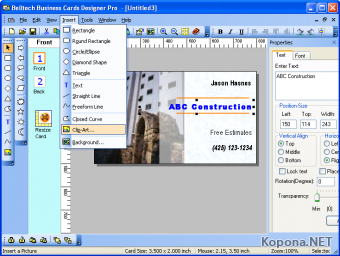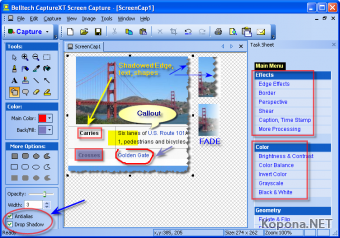Blender, the open source software for 3D modeling, animation, rendering, post-production, interactive creation and playback. Available for Windows, Linux, Irix, Sun Solaris, FreeBSD or Mac OS X. Blender has proven to be an extremely fast and versatile design instrument. The software has a personal touch, offering a unique approach to the world of Three Dimensions. Use Blender to create TV commercials, to make technical visualizations, business graphics, to do some morphing, or design user interfaces. You can easy build and manage complex environments. The renderer is versatile and extremely fast. All basic animation principles (curves & keys) are well implemented.
A range of 3D object types including polygon meshes, NURBS surfaces, bezier and B-spline curves, metaballs, vector fonts (TrueType, PostScript, OpenType)
‘Smooth proxy’ style catmull-clark subdivision surfaces
Boolean mesh functions
Editing functions such as extrude, bevel, cut, spin, screw, warp, subdivide, noise, smooth Soft selection editing tools for organic modeling
Python scripting access for custom tools
*** Animation
Armature (skeleton) deformation with forward/inverse kinematics, auto skinning and interactive 3D paint for vertex weighting
Non-linear animation mixer with automated walkcycles along paths
Constraint system
Vertex key framing for morphing, with controlling sliders
Character animation pose editor
Animatable lattice deformation
‘Ipo’ system integrates both motion curve and traditional key-frame editing
Audio playback, mixing and editing support for sound synchronisation
Python scripting access for custom and procedural animation effects
*** Realtime 3D/game creation
Graphical editor for defining interactive behavior without programming
Collision detection and dynamics simulation
Python scripting API for sophisticated control and AI, fully defined advanced game logic
Supports all OpenGL? lighting modes, including transparencies, Animated and reflection-mapped textures
Playback of games and interactive 3D content without compiling or preprocessing
Audio, using the fmod toolkit
Multi-layering of Scenes for overlay interfaces
*** Rendering
Very fast inbuilt raytracer
Integral support for the famous Yafray render engine
Oversampling, motion blur, post-production effects, fields, non-square pixels
Environment maps, halos, lens flares, fog
Various surface shaders such as Lambert, Phong, Oren-nayar, Blinn, Toon
Edge rendering for toon shading
Procedural Textures
Ambient Occlusion
Radiosity solver
Export scripts available for external renderers such as Renderman (RIB), Povray, Virtualight
UV texture editor with various mesh unwrap modes
*** Interface
Flexible user configurable window layout
Powerful object-oriented data system
Anti-aliased fonts with international translation support
Windows for animation curves/keys, schematic scene diagram, non-linear video sequence editing, character animation action editor, non-linear animation mixer, image/UV editing, file/image selection and file management
Inbuilt text editor for annotations and editing Python scripts
Consistent interface across multiple platforms
*** Files
Save all scene data in a single .blend file
.blend format supports compression, digital signatures, encryption, forwards/backwards compatibility and can be used as a library to link to from other .blend files
Read / Write TGA, JPG, PNG, Iris, SGI Movie, IFF, AVI and Quicktime GIF, TIFF, PSD, MOV (Windows and Mac OS X)
Native import and export for DXF, Inventor and VRML files, with python scripts available for many other 3D formats
Create stand-alone executables containing interactive 3D content or play back with the 3d web browser plugin